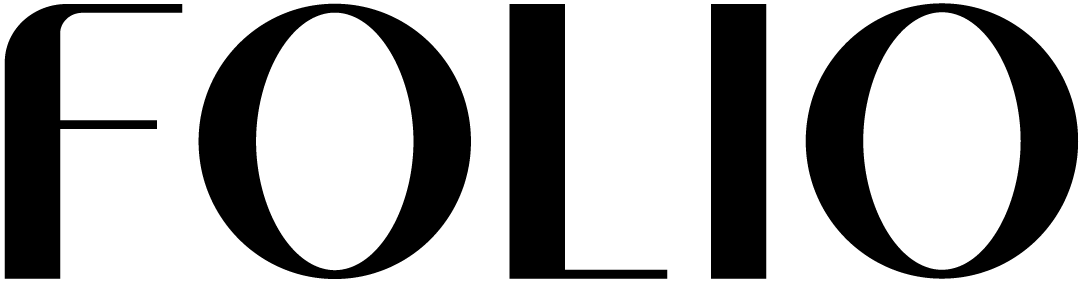Uplisting + Folio Integration
We’re excited to announce our partnership with Uplisting!
This latest integration will allow Uplisting users to import listing information and create Folio digital guidebooks even faster. Additionally, Uplisting users can add their Folio guidebook link as a custom property attribute to share with guests through automated messaging.
How it Works
Log in or sign up for Uplisting, and add your property listings. Find your Uplisting API Key and copy it to your clipboard.
Log in or sign up for Folio. Navigate to the Integrations page, then select the Uplisting option. Paste your Uplisting API key when prompted.
When adding a guidebook, use the “Import from PMS” option to automatically set up guidebooks for each of your Uplisting properties.
Once you publish your guidebooks, you will be able to add the guide link to each Uplisting property listing. You can set up automated messages that send your Folio link to your guests before they even arrive.
For detailed instructions on how to set up the integration and get started creating easy-to-use guidebooks for your properties, read this Help Center article.
More About Uplisting
Uplisting allows short-term rental hosts to manage bookings, message guests, take payment, and more. Automatically import your listings directly from Airbnb and connect to top channels like Booking.com, Vrbo, and more in minutes. Instantly sync bookings, rates, and availability with 0% commission, no setup costs, and no hidden fees. Save hours every week with Uplisting’s easy-to-use management software and scale your short-term rental businesses.
If you are interested in trying Uplisting to help manage your own properties, you can start a free 14-day trial here.
To learn more about what’s new and exciting here at Folio, read some of our recent updates.